First, select the kind of Service you need. We have professional and quality aftershoot artist in our community who can work on categories ranging from Portrait and Product Retouching, Wedding Post Production and Cliping Path etc.

There are different service categories for each service. If you are looking for portrait service, you have Basic, Advanced and Custom as service categories. For Wedding, there are Light Room edits, Basic Retouching and advanced retouching categories available. Under Products, you have background removal, Advance retouching, Jewelry retouching and photo restoration as service categories. We have also included a category named ‘Others’ just in case if you are looking for custom services those are not listed here. Along with the service categories, you are also provided with an option to select a Rush service, if needed.
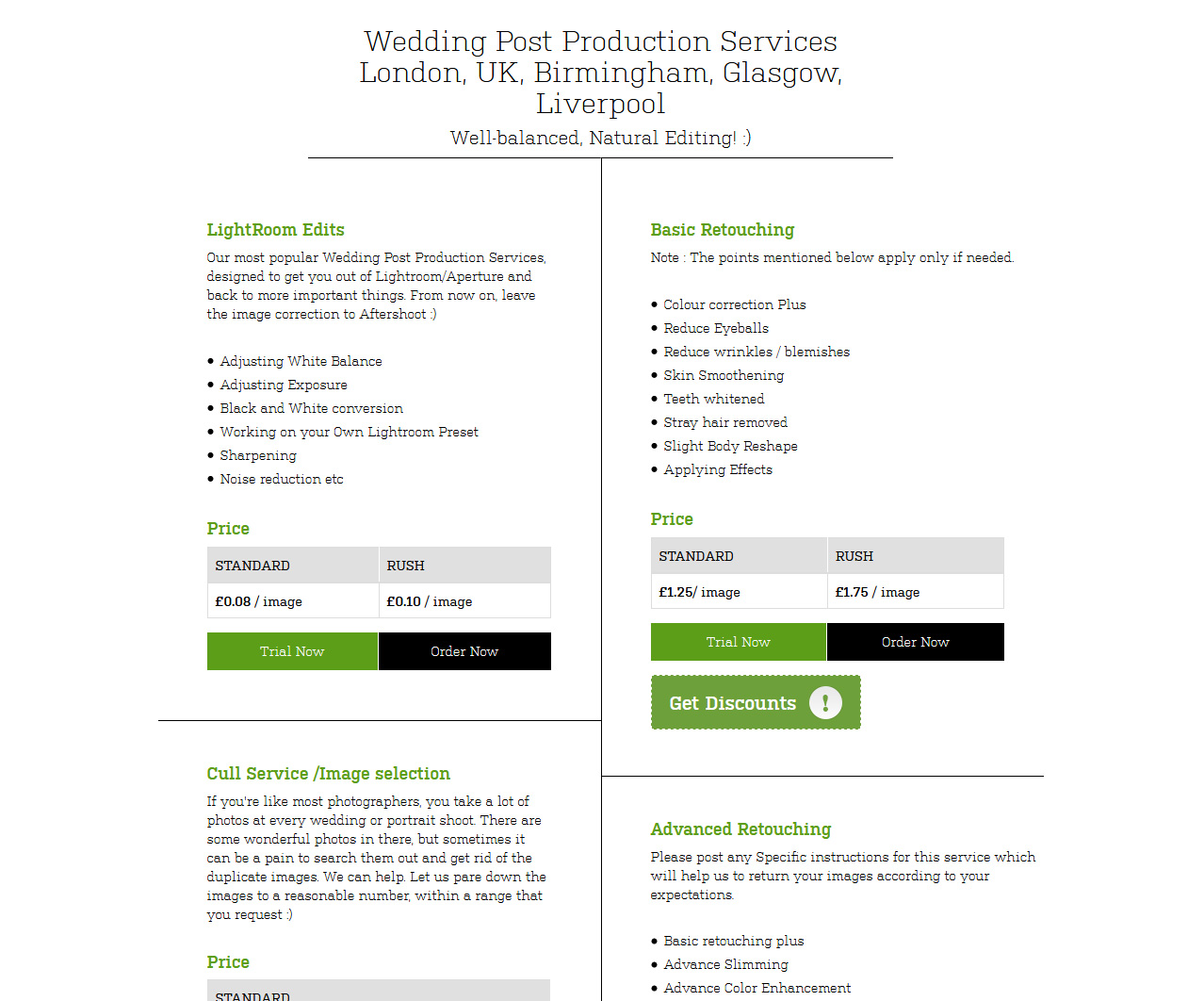

you enter your basic details and what exactly is your service requirement. Choose catagory (ex. Basic, Advanced & Custom) according to your requirements and specify actual number of images. Then click the Submit Form button. There is an option to write a small or a brief description, what you specifically want to your requirement. Spending time on writing the brief is worth it. Please make sure you write very clear requirement brief as it gives artist the exact direction to do the creative.
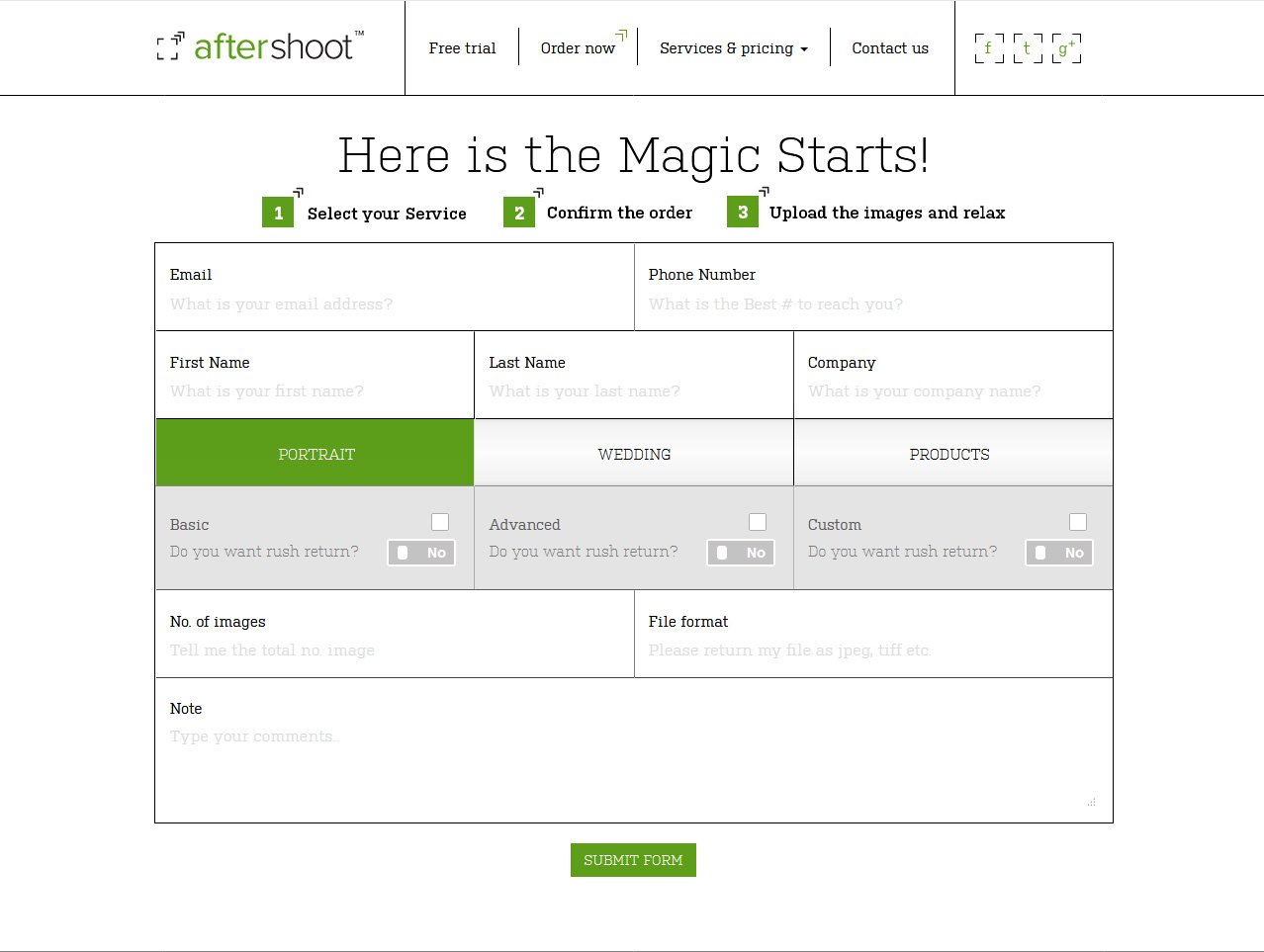

After completing all the above steps from adding aftershoot requirements to detail information. Here, you will see the total banner budget. If you want to add and remove any banner or edit information, simply do that by scrolling page above.
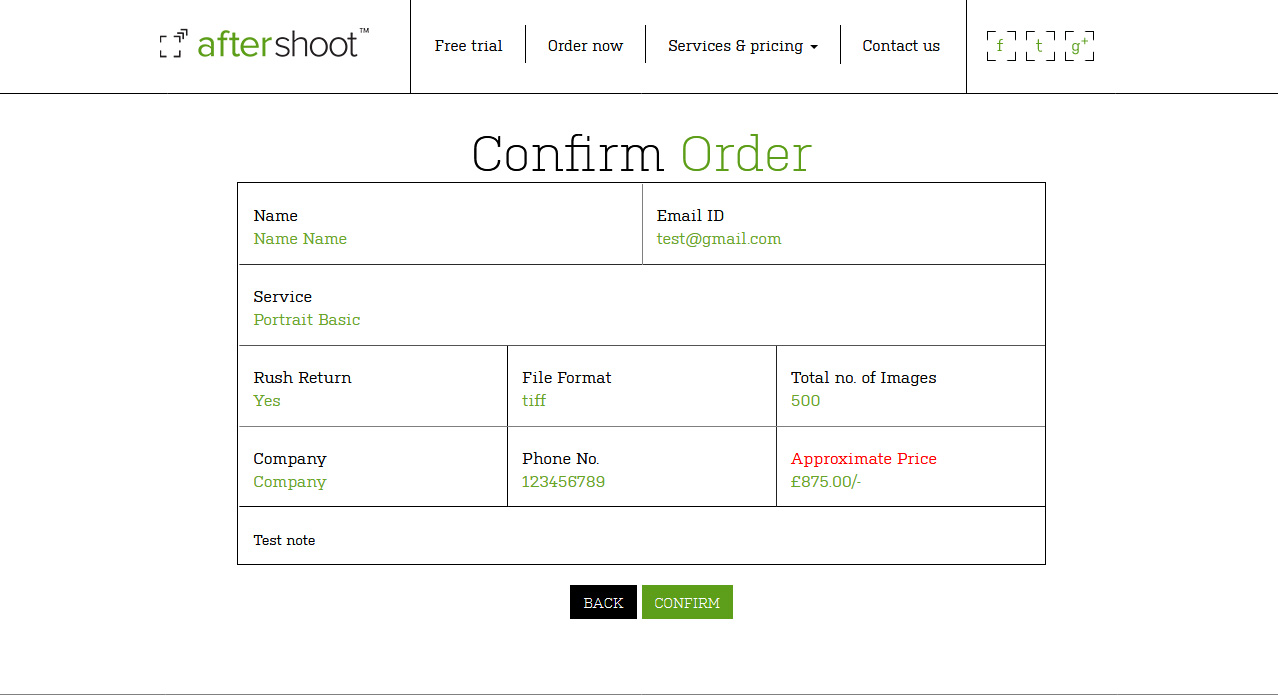

For checkout, add your name, email address, contact number. After that upload your images and samples, then click on order now button.
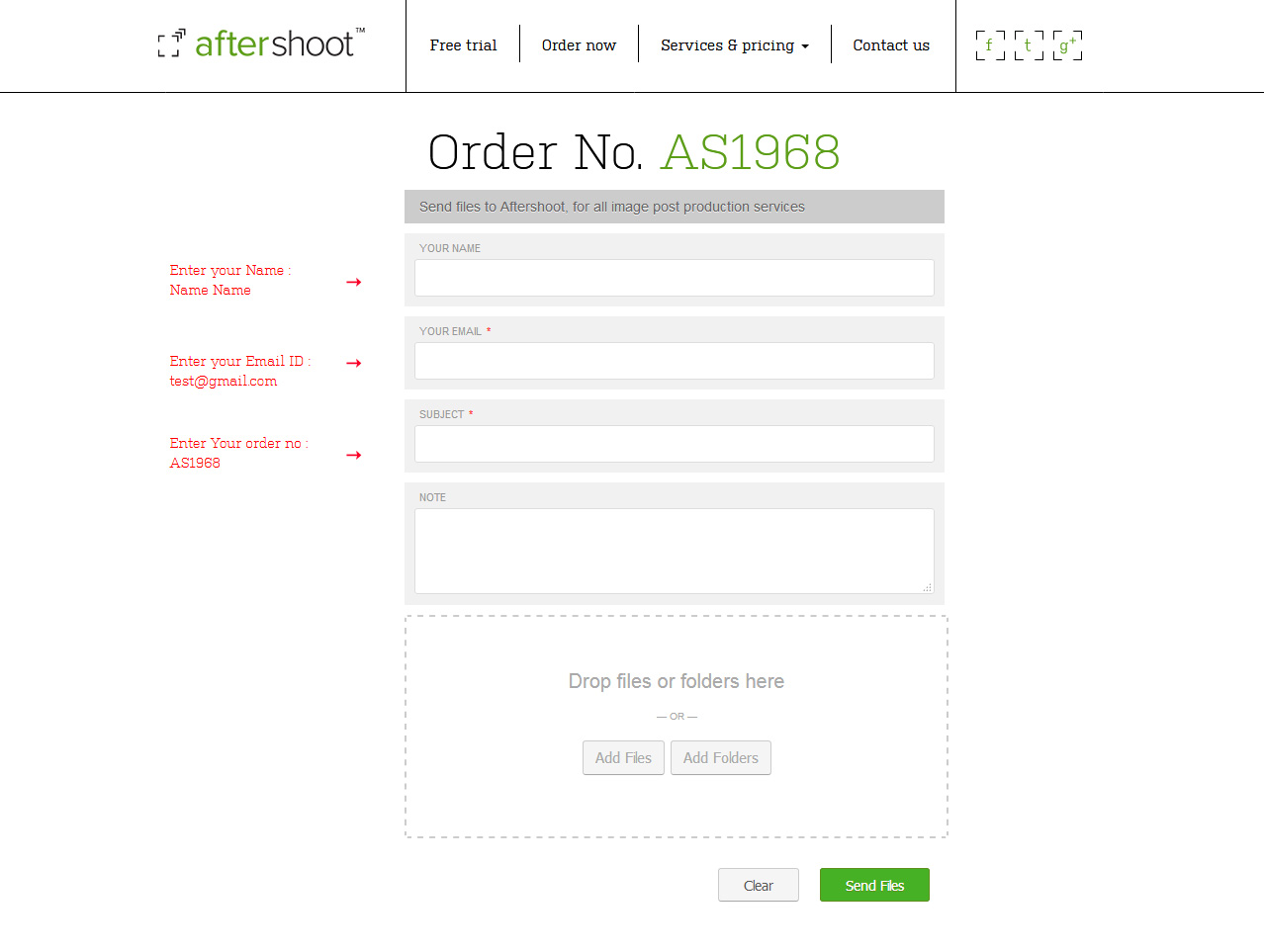
 Copyright © 2026 Aftershoot. All rights reserved.
Copyright © 2026 Aftershoot. All rights reserved.